|
Selecting Specific Drive Letter
|



|
| You can select a specific drive letter on which you wish to load a Encryptainer vault.
|
|
|
| By default, Windows selects the first available drive letter for a Encryptainer drive.
|
|
|
| 1. Please click on "Tools - Set Preferred Drive Letter...".
|
|
|
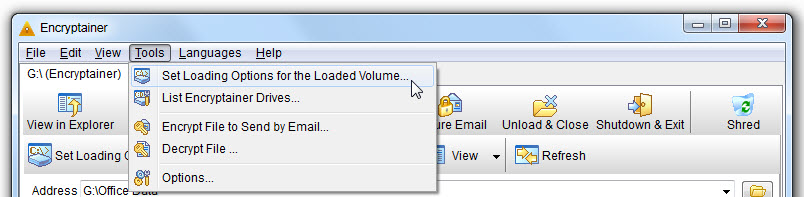
|
|
|
| The drives marked X are already in use in Windows or have been selected for other Encryptainer drives, and cannot be selected.
|
|
|
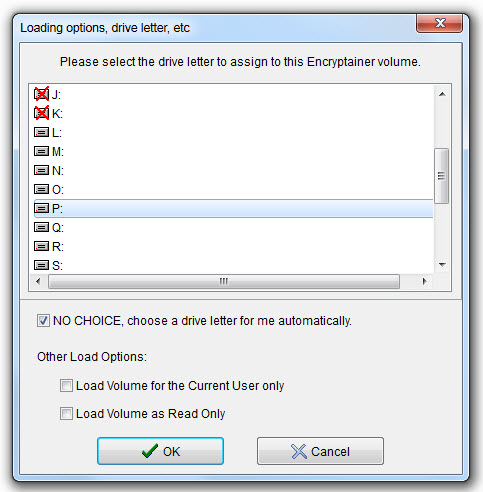
|
|
|
| Once chosen, this drive letter will be used to load this particular Encryptainer drive every time you load it. You may also revert to the default settings (Windows chooses the drive letter automatically) by checking the check box saying "Always choose a drive letter for me automatically."
|
|
|
| Alternatively, you may right-click on the drive in the Encryptainer interface, click on "Set Preferred Drive Letter...' and choose the drive letter on which you wish to load the Encryptainer vault.
|
|
|
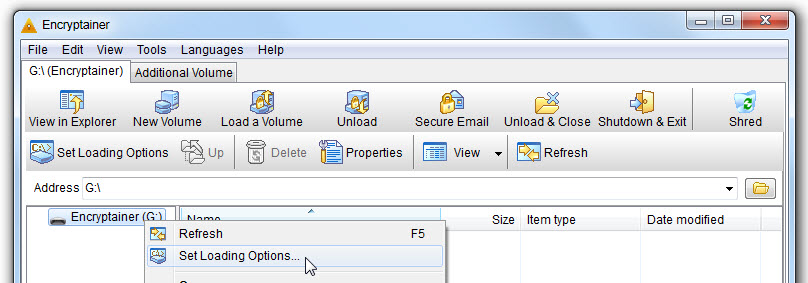
|