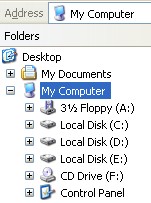|
Introduction
|


|
| Cypherix®’s ultimate corporate security solution provides encryption-based security implementation for data at rest as well as for data under transfer. Encryptainer is built to address the evolving modern enterprise’s security need to protect its internal data, intellectual property, strategies, accounts, personnel files and other sensitive information from external and internal breaches along with providing safe, secure communication by emails and cloud transfers.
|
| Encryptainer is a simple, easy to use encryption software that creates an encrypted virtual drive, provides password protection and hides any file or folder ensuring file encryption, automatically. Its powerful encryption ensures that only you can access your data.
|
|
|
| Encryptainer creates a volume (vault) that can only be accessed with a password. This volume stores files in the encrypted form. Once mounted, the Encryptainer drive is like any other drive you normally work with. It functions like any other drive (C: or D:) on your computer. Just drag and drop any file into the Encryptainer Vault. It is automatically encrypted. It's that simple! Encryptainer vaults can only be viewed, accessed, browsed or modified by the user who has the key to open it. At other times, the files are invisible!
|
|
|
| Encryptainer vault incorporates admin password manager, command line processing and access control to protect against any unauthorized access while providing the organization’s owner complete control to retrieve data in the event of user malfunction. The integrated file shredder wipes all traces of data from the Windows PC and encrypted files can be sent securely over email as a self-extracting module. Encryptainer provides an option for multiple entities within the corporation to have a unique main password which prevent cross-entity sharing. Encryptainer, like all Cypherix products, uses 448 bit blowfish and 256 bit AES algorithms to provide easy-to-use, strong encryption for public and private organizations.
|
|
|
| The Encryptainer Drive is actually a file. All data is stored encrypted within this drive. When mounted using the Encryptainer interface with your password, it appears to Windows as a Disk. Consequently, unless it is actually loaded using Encryptainer, it is not visible under Windows or DOS for that matter. There are no files or any information visible.
|
|
|
| All information is stored in the form of encrypted files in a special 'volume' that disappears when you password protect it, thereby locking your files and folders. Any kind of file can be dragged and dropped into this volume, rendering it totally inaccessible by anyone but you. Thus, even if your "vault" (volume file) is stolen or downloaded by anyone, it is not possible to read your data. Using encryption in Encryptainer, it would take more than the age of the universe for all the computers in the world working simultaneously to decipher an encrypted file.
|
|
|
| These volumes can be transported (moved/copied) to any location (another folder, another drive or even to a external drive). Encryptainer combines ease of use with state-of-the-art technology to ensure total security, zero learning curve and maximum convenience! Encryptainer offers true on-the-fly disk encryption making sure that absolutely anyone can use it effectively! What you get is foolproof, hassle-free, unbreakable computer security.
|
|
|
| Encryptainer runs on all 32-bit and 64-bit versions of Windows (Windows Vista, Windows 7, Windows 8, Windows 10, Windows 11) as a special Windows device driver operating on an implementation of the Blowfish algorithm in Cipher Block Chaining (CBC) mode with a block size of 64 bits and conforms to international standards.
|
|
|
|