Cryptainer Help
© 1998-2025 Cypherix® Software
- List of Operations
-
- Installing
- Creating the Cryptainer Vault
- Formatting the Cryptainer Vault
- Loading the Cryptainer Drive
- Working with the Cryptainer Drive
- Unloading the Cryptainer Drive
- Shutting down Cryptainer
- Additional Cryptainer Vaults
- Changing the Primary Volume
- Listing the Cryptainer Drive
- Revealing the Volume File Name
- Selecting Specific Drive Letter
- Secure Email Files
- Installing Cryptainer USB on External Drive/USB Flash Drive
- Creating Cryptainer Vault on USB/Removable Drives
- Backing Up Cryptainer Vaults
- Uninstalling Cryptainer
- Changing the Password
- Defining a Hot Key
- Changing Options
- Support and FAQs
- Cypherix Products
- License
© 1998-2025 Cypherix® Software
- Features
- Benefits
- Why Encryption ?
- Which Product Should I Use?
- Independent Reviews
- How Does Cryptainer Work ?
- Upgrades
- Easy Steps
-
List of Operations
- Installing
- Creating the Cryptainer Vault
- Formatting the Cryptainer Vault
- Loading the Cryptainer Drive
- Working with the Cryptainer Drive
- Unloading the Cryptainer Drive
- Shutting down Cryptainer
- Additional Cryptainer Vaults
- Changing the Primary Volume
- Listing the Cryptainer Drive
- Revealing the Volume File Name
- Selecting Specific Drive Letter
- Secure Email Files
- Installing Cryptainer USB on External Drive/USB Flash Drive
- Creating Cryptainer Vault on USB/Removable Drives
- Backing Up Cryptainer Vaults
- Uninstalling Cryptainer
- Changing the Password
- Defining a Hot Key
- Changing Options
- Support and FAQs
- Cypherix Products
- Purchasing Information
- License © 1998-2025 Cypherix® Software
|
Changing the Password
|



|
| To change the password:
|
|
|
| 1. Unload the Cryptainer drive if it is loaded.
|
|
|
| 2. Click on the menu item "Edit -> Change Password."
|
|
|
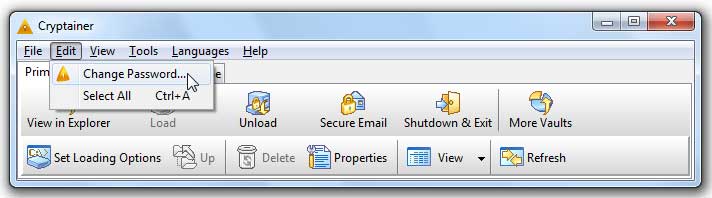
|
|
|
| 3. A dialog appears where you must enter your current password. You need to enter the new password at two different places to ensure that there are no typographical errors. Click OK.
|
|
|
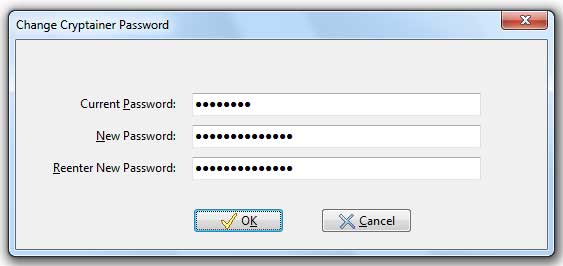
|
|
|
| 4. Cryptainer changes the password, provided the old password is correct and new password has been keyed in correctly in both places. Then, it asks for confirmation to load the volume using your new password.
|